Guo Kecheng's Project Portfolio Page
Project: OfficeConnect
OfficeConnect is a task management tool designed specifically for managerial role personnel at companies. The target users are managers who are responsible for assigning tasks and overseeing the work of a team.
OfficeConnect provides managers a convenient way to manage their subordinates as it gives managers an overview of their subordinates contacts and their teams as well as track tasks that the subordinates are responsible for completing.
Given below are my contributions to the project.
- New Feature: Find a task and who it is assigned to.
- What it does: With this new feature, users can now find out the individuals assigned to a task.
- Justification: As a complementary to the find feature, this feature allows users to find out who are responsible for a specific task. This can help to improve accountability within the team or organization as well as increase visibility of the task.
- Highlights: Find can filter out tasks whose title contains the given input. From there, users can then decide which task to review specifically.
- New Feature: Listing all persons and tasks
- What it does: A combination of list and listtask, it updates the GUI with the full list of persons and tasks.
- Justification: A quality of life improvement. Users would previously be required to carry out two commands which can now be done in one.
- Highlights: Allows users to easily reset and carry out the next action even if the list had been filtered based on previously commands.
- New Feature: Light and Dark Theme
- What it does: Toggle between light and dark themes using F2 and F3 keyboard shortcuts.
- Justification: A quality of life improvement. Users would previously be required to delete and add a new task which can now be achieved using the edittask function
- Highlights: Users are not required to fill up all the fields to be able to edit a task.
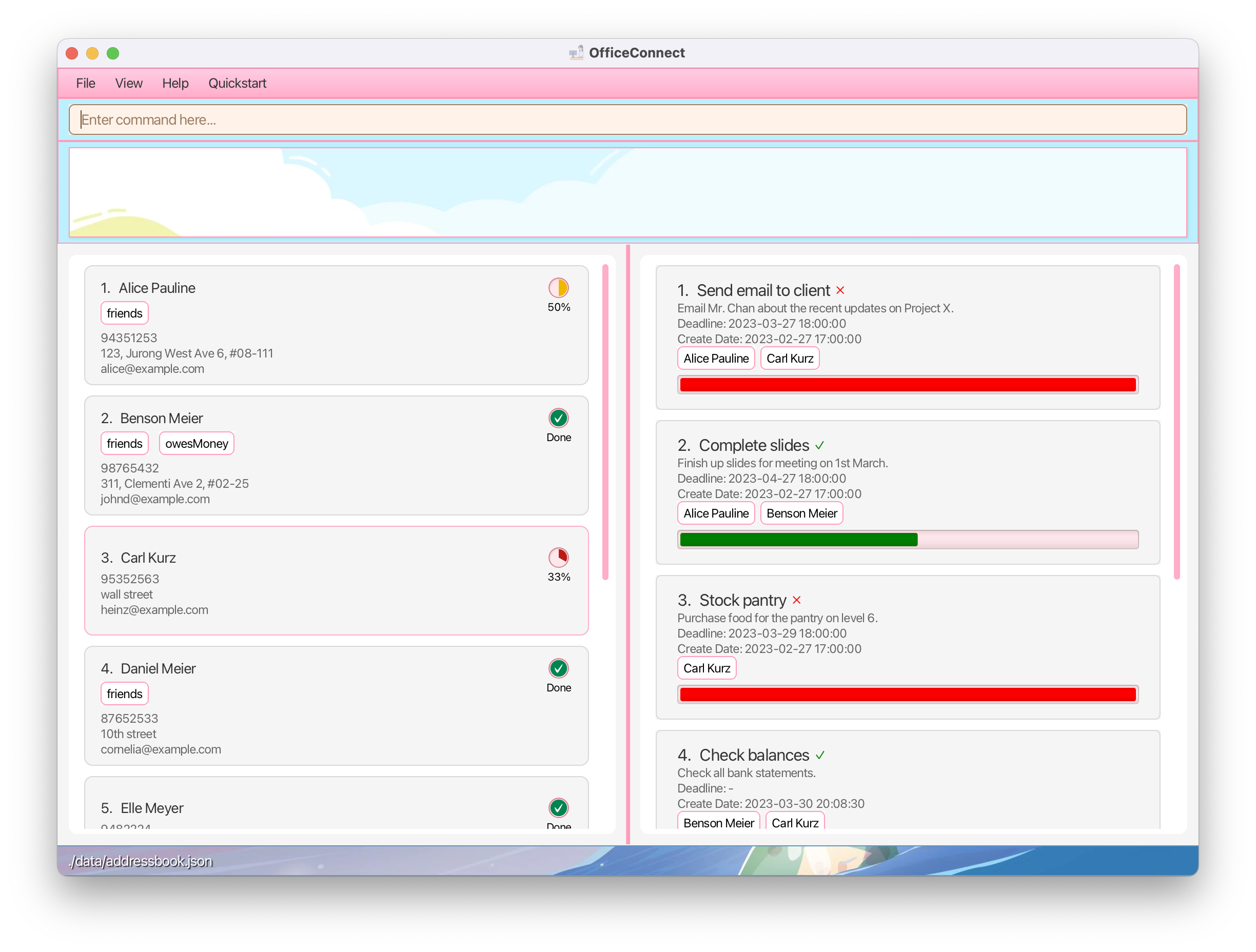
Light Theme
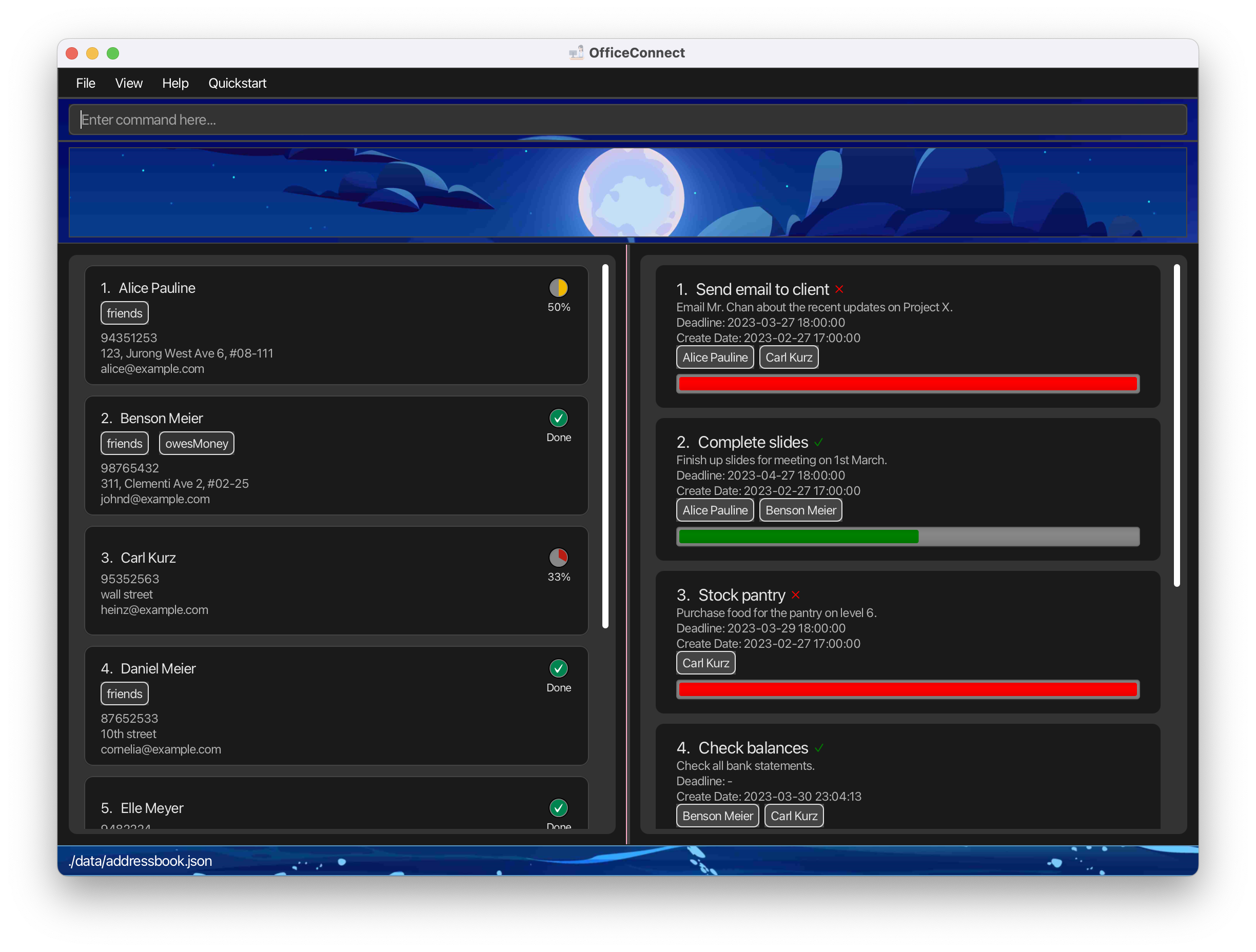
Dark Theme
-
Code contributed: RepoSense link
- Project management:
- Release v1.4
- Added user stories which serve as a communication tool between the development team and the customer or end-user.
- Opened and closed github issues to help keep track of the team’s progress
- Enhancements to existing features: Find a person and his/her assigned tasks
- What it does: With this new feature, users can now find out what tasks are allocated to a person.
- Justification: The original find feature only updates the GUI with the person found. However, this is insufficient with the inclusion of tasks. With a find feature that displays the person found and their assigned tasks, users can quickly locate the relevant information without the need for extensive searching.
- Highlights: Find can filter out out individuals whose name contains the given input. From there, users can then specify the index to pinpoint the exact person to be reviewed.
- Documentation:
- User Guide:
- Responsible for the indexing and formatting of overall documentation
- Added documentation for find, find task, list all and edit task features
- Developer Guide:
- Responsible for the indexing and formatting of overall documentation
- Added implementation details for find, find task, list all and edit task features
- Added sequence and activity diagram for find task and find respectively.
- Others:
- Contributed to group’s collaborative docs, where reflections and discussion notes were written down
- User Guide:
- Community: